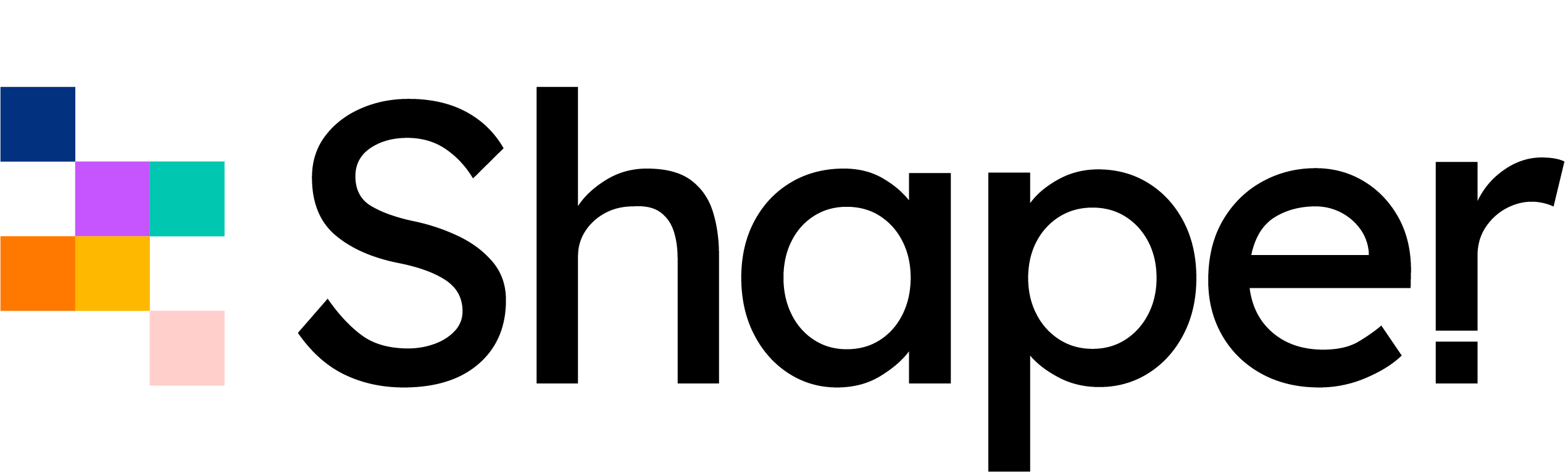
eLearning Support
Welcome to Shaper's eLearning support page! Here you'll find answers to common questions and ways to get in touch with our support team. We're here to help ensure your learning experience is smooth and successful.
FAQs
How do I get started with my learning?
During the onboarding process, you will receive an email from Shaper Admin notifying you that a new account with a temporary password has been created for you on our elearning platform.
What if I didn't receive a "New user account" email?
Please check the spam folder of your email inbox. If you don't find it there, email us.
How do I log into the eLearning platform?
Visit moodle.shaper.co.za and use the login credentials provided to you. If you've forgotten your password, click "Lost Password?" to reset it.
I don't see any courses on my elearning platform profile?
Fear not, we will onboard you to your course. Once we've added you to the course, you will receive a notification via email. If you think your course has already started but you still don't see the course on your profile, email us.
What do I do if I experience technical issues during a course?
For any technical difficulties, please try refreshing the page or clearing your browser's cache. If the issue persists, email us.
How do I get administrative or academic support during a course?
Log onto the elearning platform and post on the support forum or send us an email.
How do I get started with my course?
Once you've logged in, navigate to My Courses. Click on the course name you want to get started with. You can either navigate activities from the main course page or the side panel on the left. You can view step-by-step instructions here.
Contact Information
For any elearning support inquiries, contact us at: [email protected]
